How to Delegate a Goal
Achieve more with less time, money & stress
1. Click the Delegate button
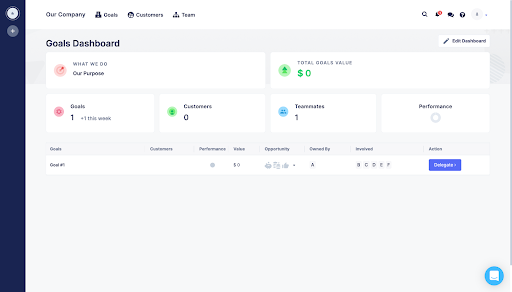
You will be asked who is involved in the goal if you haven't already provided that information. Name all of the individuals or departments who will be contributing to the attainment of your goal. Don’t forget anyone.
When you click ‘Save’, sub-goals are created for everyone you added.
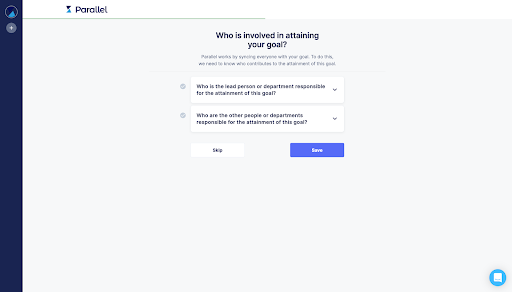
If you wish to delegate a sub-goal to someone who is not yet a member of your Parallel workspace, you can invite them & delegate to them with their email address.
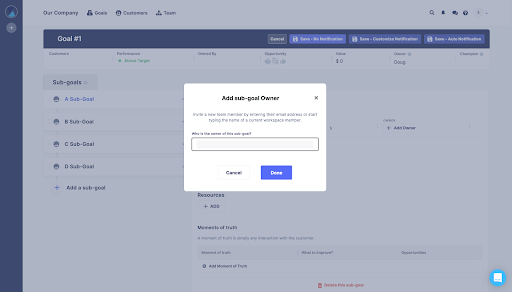
If you wish to delegate a sub-goal to someone who is already a member of your Parallel workspace, you can simply delegate to them by typing their name.
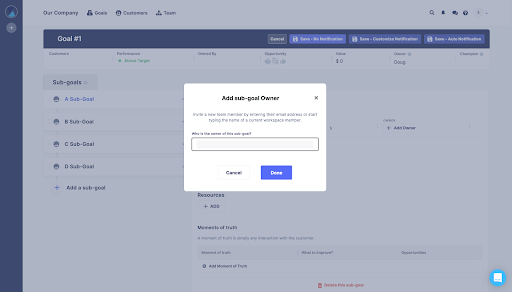
- Inviting your team into Parallel and assigning each permissions & roles.
- Communicating on the sub-goals each individual or department is responsible for.
- Staying in sync with real-time notifications & Daily Goal Updates.
- Communicating directly using 1:1 dm's.
- Tracking progress with a single view of goal, customer & team performance against targets.

