How to Maximize Team Performance
Achieve more with less time, money & stress
A. Invite your team with an email address and give them permissions at the team workspace level:
Workspace Admins have full functionality within a workspace. They can edit everything, add/remove users, and manage user permissions & roles.
Billing Managers have full access to billing. They can add and update payment and subscription types. They also have access to view invoices and see the payment history.
Users (Default) have no additional workspace permissions but can have Goal-Specific Roles.
B. You can then assign them goal-specific roles:
Goal Owners are directly responsible for attaining the goal.
Goal Champions are fierce supporters of the goal. Their role is to help the team attain the goal.
Goal Editors can edit any aspect of the goal itself.
Contributors can view any aspect of the goal but not make edits.
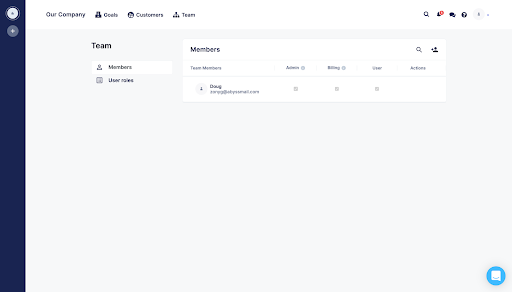
For each sub-goal they are responsible, team members communicate using:
Their Sub-goal’s Status
- Select a status against targets (red/yellow/green)
- Add a note
- Add any resulting next steps
- View sub-goal status mapped on a graph over time
Info ‘Tiles’
- Add Title/Text (as many tiles as they need)
- Drag & Drop to Reorder Tiles
- Change Color
Resources
- Add Files & Links (as many resources as they need)
- Drag & Drop to Reorder Resources
Moments of Truth
- Add Moments of Truth (as many as they need)
- Drag & Drop Reorder Moments
After a team member adds their communication and is ready to save their update, they have 3 options for notifying their workspace members:
- Don't send a notification
- Send a custom notification
- Send an auto (system-generated) notification
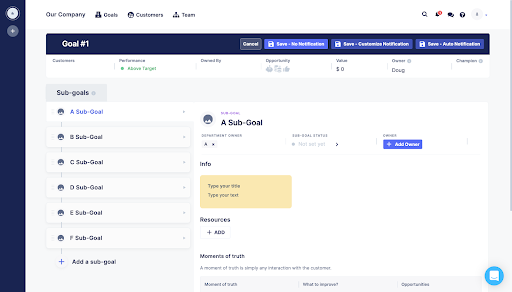
A. Real-time notifications inside Parallel that link directly to the information that was shared.
B. Daily Goal Update emails containing a list of the notifications each user has received in the past 24 hours. Each notification links directly to the information that was shared.
Send 1:1 messages to communicate information directly to individual members of your team.
If the recipient is not in Parallel at the time the message is sent, they will receive an email with the message that they can respond directly to.
Every workspace member gets access to their team’s Goal & Customer Dashboards.
For each Goal, Sub-Goal & Customer, performance is tracked over time and visible for everyone on the team to see.
So every team member can see their contribution clearly in the context of the overall operation.

